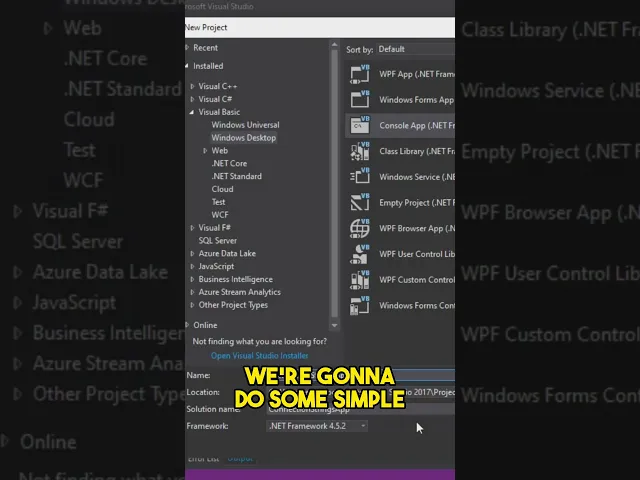
Aug 17, 2025
AI Config File Security: Best Practices Guide
AI Config File Security: Best Practices Guide
AI Config File Security: Best Practices Guide

Siddhant Paliwal
Siddhant Paliwal
Siddhant Paliwal
CTO, Bear
CTO, Bear
CTO, Bear
Learn best practices for securing AI configuration files, including encryption, access controls, and storage methods to prevent unauthorized access.
Learn best practices for securing AI configuration files, including encryption, access controls, and storage methods to prevent unauthorized access.
AI configuration files are a critical part of AI systems, containing sensitive data like model parameters, database connections, and security credentials. If mishandled, these files can expose your systems to significant risks, including breaches, operational failures, and compliance violations. Here's what you need to know:
Why It Matters: Exposing configuration files can lead to system manipulation, data theft, and reputational harm.
Key Risks: Unsecured files can compromise entire systems due to interconnected AI environments.
Regulations: Compliance with laws like HIPAA, CCPA, GDPR, and NIST standards is essential.
How to Secure AI Configuration Files:
Encryption: Protect files in storage and transit. Use tools like Hardware Security Modules (HSMs) and rotate keys regularly.
Access Controls: Implement Role-Based Access Control (RBAC) and multi-factor authentication to limit access.
Secure Storage: Use centralized secret management tools and avoid storing sensitive data in environment variables.
Deployment and Maintenance Tips:
Use separate configurations for development, staging, and production environments.
Enforce TLS 1.3 for secure communication.
Regularly audit file permissions, access logs, and configuration changes.
Implement monitoring tools to detect tampering or anomalies in real time.
By following these steps, you can protect your AI systems from vulnerabilities and ensure compliance with security standards.
Encrypt Credential Sections of Config File in Dot Net

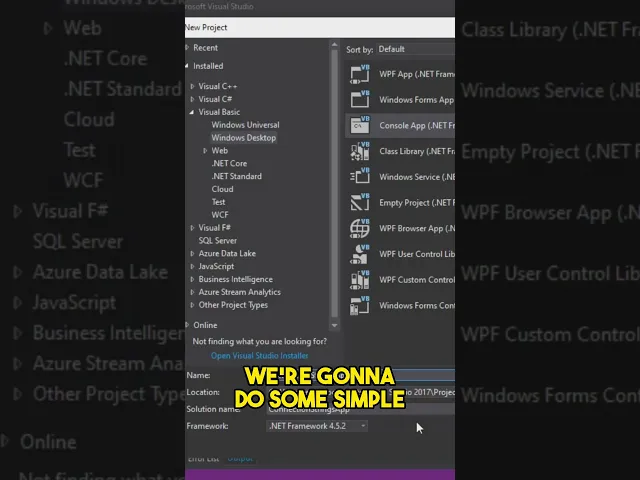
Core Security Principles for Configuration Files
Safeguarding AI configuration files requires a layered strategy that focuses on how data is stored, who has access to it, and how it travels between systems. At the heart of this protection are three key principles: encryption, access controls, and secure storage methods. Together, these principles ensure that your AI systems remain secure and resilient against unauthorized access. Let's break them down.
Using Encryption
Encryption is your first line of defense, shielding sensitive data whether it's stored or in transit. Even if intercepted, encrypted files remain unreadable to unauthorized parties. For highly sensitive tasks, field-level encryption can go a step further by targeting specific attributes within configuration files, offering additional protection for the most critical data.
To maximize encryption security, store encryption keys separately - ideally in Hardware Security Modules (HSMs) - and use distributed key management with regular key rotation to reduce the risk of compromise. The choice between symmetric and asymmetric encryption depends on your needs: symmetric encryption is faster for large files, while asymmetric encryption simplifies key distribution in more complex setups.
Setting Up Access Controls
Unauthorized access to configuration files can have serious consequences, but strong access controls can mitigate this risk. Implement Role-Based Access Control (RBAC) and multi-factor authentication to enforce the principle of least privilege and add an additional layer of security. Built-in RBAC tools and managed identities eliminate the need for hardcoded credentials, allowing for more precise control.
Conduct regular access reviews to ensure permissions stay aligned with changing roles and responsibilities. For environments requiring more flexibility, Attribute-Based Access Control (ABAC) can provide finer granularity by factoring in variables like user role, location, and time of access.
Secure Storage Methods
Effective storage practices focus on keeping sensitive credentials and secrets separate from configuration files. Using centralized secret management solutions is a robust way to securely store, audit, and rotate sensitive details such as API keys, database credentials, and encryption keys.
In containerized environments, avoid using environment variables for secrets, as they can inadvertently expose sensitive data through process listings or container inspection. Instead, rely on mounted volumes or in-memory secret stores. For example, integrating with services like Azure Key Vault allows applications to retrieve keys at runtime, reducing the risk of exposure.
For Kubernetes users, the platform's native Secrets feature - when paired with encrypted storage backends - provides a solid option. Another approach involves short-lived sidecar containers that fetch secrets from remote endpoints and store them on shared volumes, isolating secret retrieval from application usage.
Additionally, adopt immutable storage policies with legal holds and scheduled retention to protect configuration data. A Zero Trust architecture can further enhance security by rigorously authenticating every access request. Combine this with data segmentation and isolation, such as using Virtual Private Clouds or container namespaces, to minimize the risk of cross-contamination in case of a breach.
Setup and Deployment Security Steps
When it comes to deploying AI systems, the steps you take during setup can make or break your system’s defense against potential threats. By focusing on targeted security measures right from the start, you can ensure a more resilient deployment.
Initial Security Setup
Start by creating cryptographically strong keys with at least 256-bit entropy. Use hardware-based random number generators (RNGs) or trusted libraries to generate these keys securely. Reduce exposure by removing default admin accounts, disabling unused ports, and running services with only the permissions they absolutely need. Secure communication between system components by enforcing TLS 1.3, enabling certificate pinning, and automating certificate renewals. For added security, maintain separate configurations for development, staging, and production environments. Each environment should have its own encryption keys, access credentials, and network boundaries to limit cross-environment risks.
Once your local setup is secure, extend these principles to your cloud deployments for a comprehensive approach.
Cloud Service Integration
In the cloud, use customer-managed encryption keys (CMEKs) offered by platforms like AWS KMS or Azure Key Vault. These allow you to control key rotation and access policies effectively. Replace hardcoded credentials with managed identities, enabling your AI applications to authenticate securely using platform-native identity services that are tied to specific resource permissions.
Secure your cloud network by setting up dedicated virtual private clouds (VPCs), organizing subnets for different application tiers, and using private endpoints for accessing cloud services. To prevent unauthorized data transfers, implement DNS filtering and egress controls. Finally, enable detailed audit logging with real-time alerts for suspicious activities, such as unusual login attempts or privilege escalations. These steps ensure that your cloud deployment aligns with best practices for protecting sensitive AI configurations.
Configuration File Validation
Configuration files are another critical area to secure. Enforce strict JSON or YAML schemas to validate required fields, data types, and acceptable ranges. Sanitize inputs by using whitelist validation, removing special characters, and checking numeric ranges to guard against injection attacks. To ensure the integrity and authenticity of configuration files, digitally sign them and verify these signatures before loading them into your AI system.
Automated security scans can help detect hardcoded secrets and insecure defaults in configuration files. Additionally, maintain versioning with rollback capabilities so you can quickly revert to a secure state if issues arise. These validation practices, when combined with encryption and access controls, create a layered security approach that protects your AI configuration from multiple angles.
Maintenance and Monitoring Practices
Once your systems are securely deployed, keeping them protected requires consistent audits and monitoring. Security isn’t a one-time effort - it’s an ongoing process to defend against ever-changing threats.
Regular Security Audits
Set up a routine for security audits: monthly for high-risk systems, and quarterly for those with lower risk. These audits should center on three main areas: file permissions, access logs, and configuration changes.
Start by reviewing file permissions across all configuration files. Make sure only the right people and services have access. Limit write permissions strictly to essential personnel, and document any changes to ensure they align with your security policies. Then, dive into access logs. Look for anything unusual, like configuration files being accessed at odd hours or from unexpected IP addresses.
Configuration drift - when systems deviate from their approved settings - can introduce vulnerabilities. Compare your current configurations to your approved baselines to spot unauthorized changes. Give extra attention to sensitive areas like encryption settings, API endpoints, and authentication parameters. Use a standardized checklist that also covers backup integrity, certificate expiration, and adherence to your organization’s security standards.
Keep detailed audit trails. Include timestamps, user IDs, and specific actions taken. These records are critical for investigating incidents and meeting compliance requirements. Store these logs in tamper-proof systems, and follow industry-specific retention guidelines.
These practices set the stage for the next step: real-time monitoring.
Automated Monitoring Systems
Real-time monitoring tools are your first responders, spotting tampering or unauthorized access as it happens. File integrity monitoring (FIM) tools, for example, create cryptographic hashes for files and send alerts if changes occur.
Set up your monitoring systems to track specific events, like unauthorized file access, privilege escalations, or suspicious network activity involving AI services. Use threshold-based alerts to flag unusual behavior, such as configuration files being accessed more frequently than normal - this could signal reconnaissance or data theft.
Centralized logging platforms like Splunk or the ELK Stack are invaluable. They can pull together data from multiple systems, helping you detect coordinated attacks. Configure these platforms to parse configuration file formats, extracting critical details like API keys, database connections, and service endpoints.
Behavioral analytics can add another layer of security. By learning typical patterns of configuration file usage, these systems can alert you to deviations - like files being accessed from a new location or at an unusual time. When anomalies are detected, the system should immediately notify your team for investigation.
Some incidents might even call for automated responses. For example, if unauthorized configuration changes are detected, the system can roll back to the last known good configuration while alerting your security team.
While monitoring catches active threats, addressing vulnerabilities at their root is equally important.
Managing Vulnerabilities and Risks
A solid approach to vulnerability management should cover both your AI applications and the infrastructure supporting them. Start by maintaining a detailed inventory of all software components, from operating systems and container runtimes to third-party libraries.
Stay on top of vendor advisories for vulnerabilities that could impact your systems. When new vulnerabilities are disclosed, assess their potential impact on your configuration file security. Prioritize patches based on factors like how easily the vulnerability could be exploited, the potential damage it could cause, and the exposure level of affected systems.
Keep a risk register that includes insider threats, supply chain risks, and new attack methods targeting AI systems. Update this register as your deployment evolves and new intelligence becomes available.
Introduce a change management process for configuration modifications. This should include a security review, impact assessment, and testing in isolated environments. Make sure rollback procedures are in place for quick recovery if something goes wrong. Document every change, along with its justification and approval.
Regular penetration testing is another must. Focus specifically on configuration file security, targeting common vulnerabilities like path traversal attacks, privilege escalation, and the extraction of sensitive data. Use the findings to strengthen your security measures and monitoring systems.
Finally, have a clear incident response plan for configuration file breaches. Outline steps for containment, investigation, recovery, and documenting lessons learned. Run tabletop exercises to practice these procedures, ensuring your team is prepared to act when it matters most.
Using Bear for Configuration Security

Bear offers tools designed to simplify and secure the management of your AI configuration files. By centralizing these processes, Bear helps improve the visibility of your AI systems while maintaining robust security measures.
Streamlining Configuration with Bear
Bear’s configuration editor makes it easy to create and update files. It ensures your files are consistently formatted to enhance the performance of AI platforms like ChatGPT, Google AI Overviews, and Perplexity. This streamlined approach reduces errors and keeps your configurations running smoothly.
Unified Management Dashboard
Bear’s dashboard provides a centralized view of your AI configurations and key visibility metrics. This single interface allows you to quickly review, adjust, and resolve inconsistencies in your setup. By simplifying management, the dashboard helps you stay on top of your configurations while offering immediate insights when something needs attention.
Round-the-Clock Support
Bear also delivers 24/7 support to tackle configuration challenges as they arise. With its combination of optimization tools and visibility tracking, Bear ensures your operations remain secure and efficient at all times.
Conclusion
Protecting AI configuration files demands a multi-layered approach, including encryption, strict access controls, and secure storage practices. These measures are crucial for safeguarding your AI systems from potential threats.
Why does this matter so much? Because a single vulnerability in a configuration file can jeopardize your entire AI operation. A misstep - like a poorly configured file or a security breach - can ripple through your system, disrupting everything from data processing to the accuracy of AI outputs.
Adopting a comprehensive security strategy is non-negotiable. This means guarding not just your configuration files but also your AI models, data pipelines, and infrastructure. Threats like data supply chain weaknesses, poisoned data, and data drift can compromise both the integrity of your configurations and the behavior of your systems.
Given the fast-changing landscape of AI security risks, staying ahead requires constant vigilance. Regular audits, automated monitoring tools, and proactive measures are key to keeping your systems secure.
Centralized management solutions can make this daunting task more manageable. For instance, Bear's platform offers tools for optimizing configurations, tracking visibility, and providing 24/7 support. These features not only enhance security but also maintain the efficiency of your AI infrastructure, making it easier to meet complex security demands without compromising performance.
FAQs
What happens if AI configuration files are not properly secured, and how can this impact my systems?
Neglecting to protect AI configuration files can leave your systems wide open to danger. Hackers can exploit weaknesses to insert malware, backdoors, or other harmful code. The fallout? Data breaches, unauthorized access, or even full-blown system compromises. These incidents don't just hurt your operations - they can tarnish your organization's reputation and lead to hefty financial losses.
On top of that, insecure configurations might let attackers tamper with AI inputs or outputs. The result? Faulty predictions, system breakdowns, or unreliable outcomes. This kind of disruption can erode confidence in your AI systems and interfere with essential operations. To keep your AI systems trustworthy and dependable, implementing strong security measures is absolutely critical.
What are the best ways to secure AI configuration files using encryption and access controls?
To protect your AI configuration files, start with strong encryption. Use well-established algorithms like AES-256 to secure data stored on your systems, and implement TLS 1.3 to protect data during transmission. These measures help shield your files from unauthorized access and potential interception.
Next, enforce strict access controls. This includes enabling multi-factor authentication (MFA), utilizing API keys for system integrations, and setting role-based permissions to ensure only authorized individuals can access the files. If you're using cloud storage, opt for Customer-Managed Encryption Keys (CMEKs) to retain full control over your encryption keys, adding an extra layer of security.
By adopting these strategies, you can better safeguard your AI configuration files and reduce the risk of security breaches.
How can I securely manage and monitor AI configuration files to prevent unauthorized access and meet security standards?
To keep your AI configuration files secure, start by limiting access using strong authentication methods like Multi-Factor Authentication (MFA). Stick to the principle of least privilege, meaning users should only have access to the files and systems they need for their specific roles. It’s also a good idea to regularly review and update permissions as roles and responsibilities change.
Set up continuous monitoring to catch any unauthorized changes or unusual activity. Tools like file integrity monitors can help by tracking modifications and triggering automated alerts for anything suspicious. Regular audits are another key step - these help ensure your setup complies with security standards and uncover vulnerabilities before they become problems.
By combining strict access controls, real-time monitoring, and routine reviews, you can keep your AI configuration files secure and maintain a strong defense against potential threats.
Related Blog Posts
AI configuration files are a critical part of AI systems, containing sensitive data like model parameters, database connections, and security credentials. If mishandled, these files can expose your systems to significant risks, including breaches, operational failures, and compliance violations. Here's what you need to know:
Why It Matters: Exposing configuration files can lead to system manipulation, data theft, and reputational harm.
Key Risks: Unsecured files can compromise entire systems due to interconnected AI environments.
Regulations: Compliance with laws like HIPAA, CCPA, GDPR, and NIST standards is essential.
How to Secure AI Configuration Files:
Encryption: Protect files in storage and transit. Use tools like Hardware Security Modules (HSMs) and rotate keys regularly.
Access Controls: Implement Role-Based Access Control (RBAC) and multi-factor authentication to limit access.
Secure Storage: Use centralized secret management tools and avoid storing sensitive data in environment variables.
Deployment and Maintenance Tips:
Use separate configurations for development, staging, and production environments.
Enforce TLS 1.3 for secure communication.
Regularly audit file permissions, access logs, and configuration changes.
Implement monitoring tools to detect tampering or anomalies in real time.
By following these steps, you can protect your AI systems from vulnerabilities and ensure compliance with security standards.
Encrypt Credential Sections of Config File in Dot Net

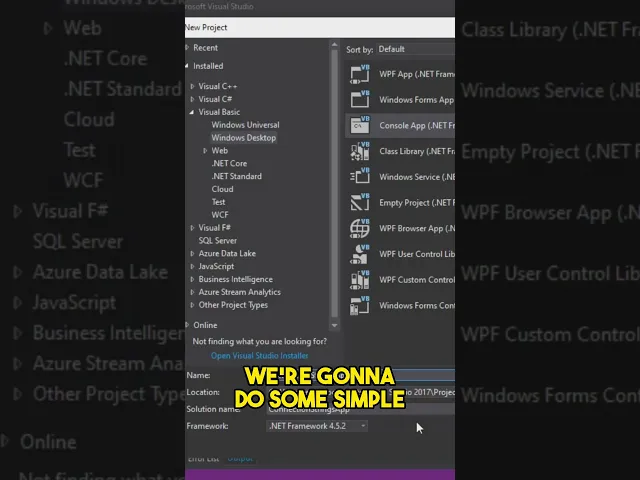
Core Security Principles for Configuration Files
Safeguarding AI configuration files requires a layered strategy that focuses on how data is stored, who has access to it, and how it travels between systems. At the heart of this protection are three key principles: encryption, access controls, and secure storage methods. Together, these principles ensure that your AI systems remain secure and resilient against unauthorized access. Let's break them down.
Using Encryption
Encryption is your first line of defense, shielding sensitive data whether it's stored or in transit. Even if intercepted, encrypted files remain unreadable to unauthorized parties. For highly sensitive tasks, field-level encryption can go a step further by targeting specific attributes within configuration files, offering additional protection for the most critical data.
To maximize encryption security, store encryption keys separately - ideally in Hardware Security Modules (HSMs) - and use distributed key management with regular key rotation to reduce the risk of compromise. The choice between symmetric and asymmetric encryption depends on your needs: symmetric encryption is faster for large files, while asymmetric encryption simplifies key distribution in more complex setups.
Setting Up Access Controls
Unauthorized access to configuration files can have serious consequences, but strong access controls can mitigate this risk. Implement Role-Based Access Control (RBAC) and multi-factor authentication to enforce the principle of least privilege and add an additional layer of security. Built-in RBAC tools and managed identities eliminate the need for hardcoded credentials, allowing for more precise control.
Conduct regular access reviews to ensure permissions stay aligned with changing roles and responsibilities. For environments requiring more flexibility, Attribute-Based Access Control (ABAC) can provide finer granularity by factoring in variables like user role, location, and time of access.
Secure Storage Methods
Effective storage practices focus on keeping sensitive credentials and secrets separate from configuration files. Using centralized secret management solutions is a robust way to securely store, audit, and rotate sensitive details such as API keys, database credentials, and encryption keys.
In containerized environments, avoid using environment variables for secrets, as they can inadvertently expose sensitive data through process listings or container inspection. Instead, rely on mounted volumes or in-memory secret stores. For example, integrating with services like Azure Key Vault allows applications to retrieve keys at runtime, reducing the risk of exposure.
For Kubernetes users, the platform's native Secrets feature - when paired with encrypted storage backends - provides a solid option. Another approach involves short-lived sidecar containers that fetch secrets from remote endpoints and store them on shared volumes, isolating secret retrieval from application usage.
Additionally, adopt immutable storage policies with legal holds and scheduled retention to protect configuration data. A Zero Trust architecture can further enhance security by rigorously authenticating every access request. Combine this with data segmentation and isolation, such as using Virtual Private Clouds or container namespaces, to minimize the risk of cross-contamination in case of a breach.
Setup and Deployment Security Steps
When it comes to deploying AI systems, the steps you take during setup can make or break your system’s defense against potential threats. By focusing on targeted security measures right from the start, you can ensure a more resilient deployment.
Initial Security Setup
Start by creating cryptographically strong keys with at least 256-bit entropy. Use hardware-based random number generators (RNGs) or trusted libraries to generate these keys securely. Reduce exposure by removing default admin accounts, disabling unused ports, and running services with only the permissions they absolutely need. Secure communication between system components by enforcing TLS 1.3, enabling certificate pinning, and automating certificate renewals. For added security, maintain separate configurations for development, staging, and production environments. Each environment should have its own encryption keys, access credentials, and network boundaries to limit cross-environment risks.
Once your local setup is secure, extend these principles to your cloud deployments for a comprehensive approach.
Cloud Service Integration
In the cloud, use customer-managed encryption keys (CMEKs) offered by platforms like AWS KMS or Azure Key Vault. These allow you to control key rotation and access policies effectively. Replace hardcoded credentials with managed identities, enabling your AI applications to authenticate securely using platform-native identity services that are tied to specific resource permissions.
Secure your cloud network by setting up dedicated virtual private clouds (VPCs), organizing subnets for different application tiers, and using private endpoints for accessing cloud services. To prevent unauthorized data transfers, implement DNS filtering and egress controls. Finally, enable detailed audit logging with real-time alerts for suspicious activities, such as unusual login attempts or privilege escalations. These steps ensure that your cloud deployment aligns with best practices for protecting sensitive AI configurations.
Configuration File Validation
Configuration files are another critical area to secure. Enforce strict JSON or YAML schemas to validate required fields, data types, and acceptable ranges. Sanitize inputs by using whitelist validation, removing special characters, and checking numeric ranges to guard against injection attacks. To ensure the integrity and authenticity of configuration files, digitally sign them and verify these signatures before loading them into your AI system.
Automated security scans can help detect hardcoded secrets and insecure defaults in configuration files. Additionally, maintain versioning with rollback capabilities so you can quickly revert to a secure state if issues arise. These validation practices, when combined with encryption and access controls, create a layered security approach that protects your AI configuration from multiple angles.
Maintenance and Monitoring Practices
Once your systems are securely deployed, keeping them protected requires consistent audits and monitoring. Security isn’t a one-time effort - it’s an ongoing process to defend against ever-changing threats.
Regular Security Audits
Set up a routine for security audits: monthly for high-risk systems, and quarterly for those with lower risk. These audits should center on three main areas: file permissions, access logs, and configuration changes.
Start by reviewing file permissions across all configuration files. Make sure only the right people and services have access. Limit write permissions strictly to essential personnel, and document any changes to ensure they align with your security policies. Then, dive into access logs. Look for anything unusual, like configuration files being accessed at odd hours or from unexpected IP addresses.
Configuration drift - when systems deviate from their approved settings - can introduce vulnerabilities. Compare your current configurations to your approved baselines to spot unauthorized changes. Give extra attention to sensitive areas like encryption settings, API endpoints, and authentication parameters. Use a standardized checklist that also covers backup integrity, certificate expiration, and adherence to your organization’s security standards.
Keep detailed audit trails. Include timestamps, user IDs, and specific actions taken. These records are critical for investigating incidents and meeting compliance requirements. Store these logs in tamper-proof systems, and follow industry-specific retention guidelines.
These practices set the stage for the next step: real-time monitoring.
Automated Monitoring Systems
Real-time monitoring tools are your first responders, spotting tampering or unauthorized access as it happens. File integrity monitoring (FIM) tools, for example, create cryptographic hashes for files and send alerts if changes occur.
Set up your monitoring systems to track specific events, like unauthorized file access, privilege escalations, or suspicious network activity involving AI services. Use threshold-based alerts to flag unusual behavior, such as configuration files being accessed more frequently than normal - this could signal reconnaissance or data theft.
Centralized logging platforms like Splunk or the ELK Stack are invaluable. They can pull together data from multiple systems, helping you detect coordinated attacks. Configure these platforms to parse configuration file formats, extracting critical details like API keys, database connections, and service endpoints.
Behavioral analytics can add another layer of security. By learning typical patterns of configuration file usage, these systems can alert you to deviations - like files being accessed from a new location or at an unusual time. When anomalies are detected, the system should immediately notify your team for investigation.
Some incidents might even call for automated responses. For example, if unauthorized configuration changes are detected, the system can roll back to the last known good configuration while alerting your security team.
While monitoring catches active threats, addressing vulnerabilities at their root is equally important.
Managing Vulnerabilities and Risks
A solid approach to vulnerability management should cover both your AI applications and the infrastructure supporting them. Start by maintaining a detailed inventory of all software components, from operating systems and container runtimes to third-party libraries.
Stay on top of vendor advisories for vulnerabilities that could impact your systems. When new vulnerabilities are disclosed, assess their potential impact on your configuration file security. Prioritize patches based on factors like how easily the vulnerability could be exploited, the potential damage it could cause, and the exposure level of affected systems.
Keep a risk register that includes insider threats, supply chain risks, and new attack methods targeting AI systems. Update this register as your deployment evolves and new intelligence becomes available.
Introduce a change management process for configuration modifications. This should include a security review, impact assessment, and testing in isolated environments. Make sure rollback procedures are in place for quick recovery if something goes wrong. Document every change, along with its justification and approval.
Regular penetration testing is another must. Focus specifically on configuration file security, targeting common vulnerabilities like path traversal attacks, privilege escalation, and the extraction of sensitive data. Use the findings to strengthen your security measures and monitoring systems.
Finally, have a clear incident response plan for configuration file breaches. Outline steps for containment, investigation, recovery, and documenting lessons learned. Run tabletop exercises to practice these procedures, ensuring your team is prepared to act when it matters most.
Using Bear for Configuration Security

Bear offers tools designed to simplify and secure the management of your AI configuration files. By centralizing these processes, Bear helps improve the visibility of your AI systems while maintaining robust security measures.
Streamlining Configuration with Bear
Bear’s configuration editor makes it easy to create and update files. It ensures your files are consistently formatted to enhance the performance of AI platforms like ChatGPT, Google AI Overviews, and Perplexity. This streamlined approach reduces errors and keeps your configurations running smoothly.
Unified Management Dashboard
Bear’s dashboard provides a centralized view of your AI configurations and key visibility metrics. This single interface allows you to quickly review, adjust, and resolve inconsistencies in your setup. By simplifying management, the dashboard helps you stay on top of your configurations while offering immediate insights when something needs attention.
Round-the-Clock Support
Bear also delivers 24/7 support to tackle configuration challenges as they arise. With its combination of optimization tools and visibility tracking, Bear ensures your operations remain secure and efficient at all times.
Conclusion
Protecting AI configuration files demands a multi-layered approach, including encryption, strict access controls, and secure storage practices. These measures are crucial for safeguarding your AI systems from potential threats.
Why does this matter so much? Because a single vulnerability in a configuration file can jeopardize your entire AI operation. A misstep - like a poorly configured file or a security breach - can ripple through your system, disrupting everything from data processing to the accuracy of AI outputs.
Adopting a comprehensive security strategy is non-negotiable. This means guarding not just your configuration files but also your AI models, data pipelines, and infrastructure. Threats like data supply chain weaknesses, poisoned data, and data drift can compromise both the integrity of your configurations and the behavior of your systems.
Given the fast-changing landscape of AI security risks, staying ahead requires constant vigilance. Regular audits, automated monitoring tools, and proactive measures are key to keeping your systems secure.
Centralized management solutions can make this daunting task more manageable. For instance, Bear's platform offers tools for optimizing configurations, tracking visibility, and providing 24/7 support. These features not only enhance security but also maintain the efficiency of your AI infrastructure, making it easier to meet complex security demands without compromising performance.
FAQs
What happens if AI configuration files are not properly secured, and how can this impact my systems?
Neglecting to protect AI configuration files can leave your systems wide open to danger. Hackers can exploit weaknesses to insert malware, backdoors, or other harmful code. The fallout? Data breaches, unauthorized access, or even full-blown system compromises. These incidents don't just hurt your operations - they can tarnish your organization's reputation and lead to hefty financial losses.
On top of that, insecure configurations might let attackers tamper with AI inputs or outputs. The result? Faulty predictions, system breakdowns, or unreliable outcomes. This kind of disruption can erode confidence in your AI systems and interfere with essential operations. To keep your AI systems trustworthy and dependable, implementing strong security measures is absolutely critical.
What are the best ways to secure AI configuration files using encryption and access controls?
To protect your AI configuration files, start with strong encryption. Use well-established algorithms like AES-256 to secure data stored on your systems, and implement TLS 1.3 to protect data during transmission. These measures help shield your files from unauthorized access and potential interception.
Next, enforce strict access controls. This includes enabling multi-factor authentication (MFA), utilizing API keys for system integrations, and setting role-based permissions to ensure only authorized individuals can access the files. If you're using cloud storage, opt for Customer-Managed Encryption Keys (CMEKs) to retain full control over your encryption keys, adding an extra layer of security.
By adopting these strategies, you can better safeguard your AI configuration files and reduce the risk of security breaches.
How can I securely manage and monitor AI configuration files to prevent unauthorized access and meet security standards?
To keep your AI configuration files secure, start by limiting access using strong authentication methods like Multi-Factor Authentication (MFA). Stick to the principle of least privilege, meaning users should only have access to the files and systems they need for their specific roles. It’s also a good idea to regularly review and update permissions as roles and responsibilities change.
Set up continuous monitoring to catch any unauthorized changes or unusual activity. Tools like file integrity monitors can help by tracking modifications and triggering automated alerts for anything suspicious. Regular audits are another key step - these help ensure your setup complies with security standards and uncover vulnerabilities before they become problems.
By combining strict access controls, real-time monitoring, and routine reviews, you can keep your AI configuration files secure and maintain a strong defense against potential threats.
Related Blog Posts

Start growing your
brand today.
Bear offer you all the tools you need to market to AI agents.

Start growing your
brand today.
Bear offer you all the tools you need to market to AI agents.

Start growing your
brand today.
Bear offer you all the tools you need to market to AI agents.


